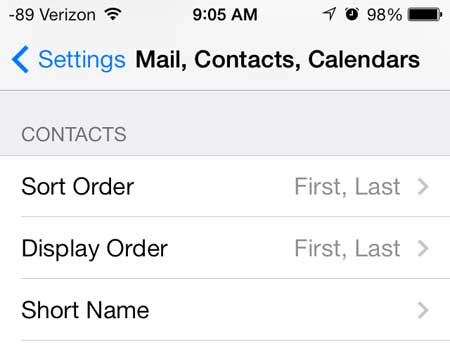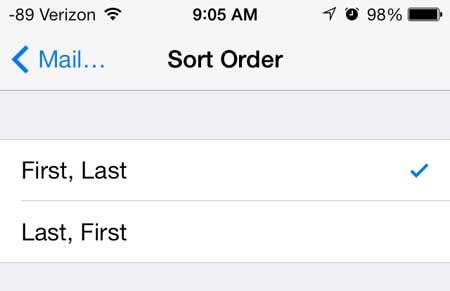If you’ve been thinking about getting an iPad Mini, then now is a great time. The latest model was just announced, which caused the price of the previous model to drop. Click here to check the new lower pricing on the last iPad Mini model.
Sort By First Name or Last Name in iOS 7 on the iPhone 5
This is a setting that you can change as needed, so if you prefer to have your contacts sorted by first name, but you have a specific situation where you need to sort by last name, you can simply switch the sort type, find the contact, then go back and switch it back to your preferred sorting method. Additionally, the Spotlight Search feature that you can access by pulling down on your home screen will allow you to search for contacts by either name as well.
Step 1: Touch the Settings icon.
Step 2: Scroll down and select the Mail, Contacts, Calendars option.
Step 3: Scroll to the bottom of the menu and touch the Sort Order option.
Step 4: Select your preferred method of contact sorting.
Do you have a lot of contacts that you no longer need? Deleting them can make it much easier to find the right contact. Click here to learn how to delete a contact in iOS 7. After receiving his Bachelor’s and Master’s degrees in Computer Science he spent several years working in IT management for small businesses. However, he now works full time writing content online and creating websites. His main writing topics include iPhones, Microsoft Office, Google Apps, Android, and Photoshop, but he has also written about many other tech topics as well. Read his full bio here.
You may opt out at any time. Read our Privacy Policy