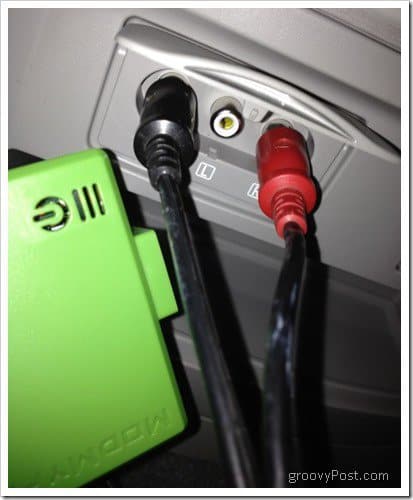This is the first time I’ve purchased a new vehicle, and I was pleasantly surprised to see quite an array of ports, plugs, and interfaces for various gadgets. Of course, this means plugging in your smartphone to listen to your music or make hands-free calls for most people. But after a bit of tinkering, I found four additional groovy uses for the 16.4-inch color display, RCA jacks, two 120V AC power outlets, DVD player, USB port, and wireless headphones that come with my new Toyota Sienna’s Dual-View Entertainment Center. It turns out you can plug more than just your phone into your car. Here are a few gadgets you should try:
A USB Drive Full of MP3s
Almost all new cars today will come with a USB port “for your iPhone,” say all the ads. But, of course, what they really want you to do is sign up for their paid subscription-based “car apps” service, which lets you use things like Pandora and OpenTable from your dashboard (instead of just using your phone.) Toyota’s version of that is called Entune. Honda has HondaLink and Ford has Ford Sync. But what the ads don’t usually tell you is that you can use that same USB port to plug in any mass USB storage device and play your MP3s right off of that. Just load it up with properly tagged music files and plug it in. The functionality of using a flash drive for music in your car isn’t much different from using a smartphone. You’ll be able to browse by artist and album and view song information. But there are a few benefits to using a USB mass storage device instead of your iPhone. First, it frees you up from having to tether your phone to your car – or worse – eat up your battery sending audio over Bluetooth. Second, you can usually cram a lot more onto a 32 GB flash drive (which you can get for under $10) than a smartphone since you won’t be competing with apps and videos for space. Overall, it’s a much more efficient way of playing MP3 files (or M4A or WMA) through your car stereo.
USB Hub
When I discovered the first trick, I felt pretty smart. But then I realized that there was no USB port left to charge my phone. So, I tried something: I took an old USB hub and plugged it into the USB port on the console. Then, I plugged my phone and my USB drive into the hub. As expected, both the phone and the USB powered up. But to my surprise, the car detected both the phone and the contents of the USB storage. Although I could only play songs from the USB storage, the phone’s data connection with the Toyota Entune app still worked. Your mileage may vary depending on the type of USB hub you are using. I used a Belkin USB 2.0 4-Port Ultra-Mini Hub that I bought over five years ago, and it works fine. The only caveat is that the phone will probably charge more slowly than if you plugged it indirectly. But for long car rides, this should be a non-issue. And as a bonus, there are additional ports to charge other devices.
Raspberry Pi
My Toyota Sienna XLE has a split-screen rear entertainment system. You can play a DVD on one side and then input from another A/V source via RCA jacks. This system is consistent with a few other minivan rear entertainment systems I looked at as well—one DVD player and another auxiliary video input using the red, yellow, and white RCA plugs. The intention is for you to plug in another portable DVD player or a video game system, like an Xbox or a PlayStation. But the reality of the situation is that modern console gaming systems are pretty power-hungry. Even the 120V outlet on a minivan may not be a good enough power supply for a console due to lack of wattage. Overloading the outlet may cause damage, overheating, and personal injury. Consider yourself warned. Plus, there’s the obvious issue of bumps in the road causing problems with your discs (built-in CD and DVD players are usually designed for minor shocks—but an Xbox, Wii, or PlayStation were never meant to be played in motion.)
But when I saw those RCA inputs, it made me think of one thing: the RCA video out on my Raspberry Pi. The Raspberry Pi, a credit card-sized $25 ARM-based Linux computer, takes as much power to run as your cell phone does to charge. And because it runs off an SD card, there are no moving parts. So I plugged mine in, and it fired up on the split-screen just fine. Of course, to get audio, you’d need to use a 3.5 mm mini stereo plug to RCA cable. But after that, all you need is a USB gamepad and RetroPie, and you can play your favorite NES, SNES, and other retro console games.
Of course, you can also use your Pi to play videos, music, and other multimedia you have preloaded onto an SD card or USB drive. Try Raspbmc for that one.
Older iPod, iPad, and iPhone Models
Don’t want to go through all the DIY hackery of a Raspberry Pi? Your iPad or iPhone can also play audio and video to the RCA input on a rear entertainment system. You’ll need the Apple Composite AV Cable, which will set you back around $39. If you have a spare iPad or iPhone, this is a good way to play videos back for the kids, especially if you don’t have them on DVD. The big caveat: starting with iPhone 5 and the 4th generation iPad (including the iPad Mini), the composite AV cable no longer works. That’s because the TV out adapter now goes to HDMI instead of composite plugs. Certain iPod touch models work but check the compatibility listing on the Apple product page before buying.
Conclusion
I’ve owned this minivan for all of two days, and I still haven’t taken it on a road trip with kids old enough to appreciate the multimedia overload yet. But I see lots of geeky potentials here, not just for minivans but also for all cars with USB connectivity, AC outlets, Bluetooth, etc. Got a groovy car gadget tip? Please share it in the comments. Love the Raspberry Pi Split screen… Let me know once your kid breaks into the Nav system. Great tip on the USB hub. Never thought to give that one a try. That’s a great idea. Going to give it a shot…. (not that I have a mini-van….) -S How did you manage to provide power to the Pi – did you have to keep it plugged into the aux outlet in the van? I’ve not used a Pi before – but this seems like a great time to try! Any other tips for setting it up? Plugs for headphones in 3rd row also have A/B switch on them. no need to worry about what side you want to watch…. as you can get the audio from either side pretty easily! fyi Any pointers? Thanks – Jared I have an iPad 2 connected via RCA ports to the center console (Audio + Video) and the iPad RCA cables USB cable is plugged into the USB port close to the floor in the front of the van so the iPad stays charged. I get audio on the wide screen in back but audio only comes out the Siena’s speaker system. No matter what channel, 1 or 2, the wireless headphones are on there is no audio when playing media through the RCA connections. You are a rockstar!!!! I have the Apple Composite AV cable and I disconnected the USB cable from that at the front of the van and magic….we have audio over the wireless headsets (5) and the cabin is quiet again. :) I have that USB cable plugged into another USB device to maintain power to the iPod. I never dreamed audio would be running over the USB cable. Is there a device that can be connected to the RCA jacks in the back of the van to which I can connect my phone to stream videos over the in-van DVD player? Thanking you in advance. Did you get this working ? were you able to stream video from your phones to the RES system? Loved this USB port trick. Raspberry Pi trick looks great but superfluous I guess if I get my iPhone 6 to connect. So it seems it’s tricky to connect an iPhone 6 to rca. I’m thinking of getting the apple lightning hdmi connector and then an hdmi to AV splitter to do the trick. Older iPhones had the luxury of the proprietary Apple composite cable. Is there an easier way of doing this? Also you don’t need usb connection to connect entune. Bluetooth is enough for me. Thanks for a great thread!! at last check, you must use 1 of 2 things — Apple’s proprietary A/V cable OR buy a digital to Analog convertor box ($50-60 range)…. you cannot stream yet so don’t even try!haha… My suggestion for ease AND to enable use of phone during trip is…. 1. acquire cable or box as described above 2. get a non-ground (2prong) extension cord — for convertor box and chargers 3. turn on/pair your iPhone with Front Bluetooth — enabling calling during trip without holding phone 4. put your phone in back (so kids can control what they watch)… plugging into USB port or extension cord as described in #2 above…. otherwise your phone will die by lunchtime! (ha) … 5. plug phone into Converter box or Apple a/v cable …. plug analog RCA cables from OUT (box) into RCA plugs in back…. ** This setup will give both Video AND Audio (as playing a DVD) in the Back section …. if you have the wireless headsets, you can listen to music via Audio (front stereo control) and kids can watch/listen via headsets to their movies….. Re: Streaming Netflix while moving…. I have done this and had mixed results pending area … so have a backup plan (downloaded movie files, etc..) for when you hit areas without good enough reception …. good luck! robert http://www.adcmobile.com/hdmi-av/ Planning to use this cable plus an apple lightning converter cable. Will post when everything arrives. It seems like a solution with less clutter. Total cost less than $100 For my xle Sienna. if you hit the DISC/AUX button, it should rotate thru a few options… once you get to DVD, it should be showing…. no? For Video feed, you will need to see/find the port (front or back?) and if you can get your signal sent without convertor box. if using Xbox 360 console, just use the original AV plug (non-HDMI) and you will be fine without any convertor box ! if another, you will probably need an AV conv. box to get from digital to Analog. Again, not sure YOUR setup….. but we can try to help if you have more details or specific questions… Good luck! rf Comment Name * Email *
Δ Save my name and email and send me emails as new comments are made to this post.
![]()