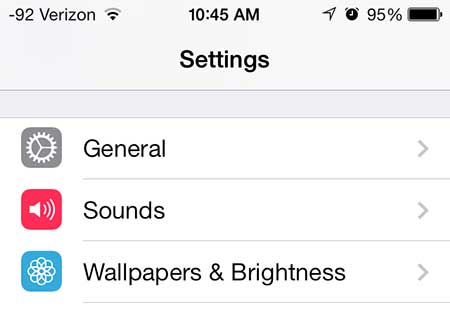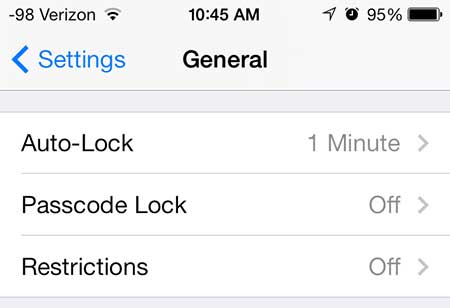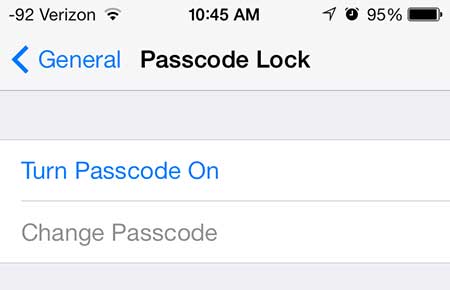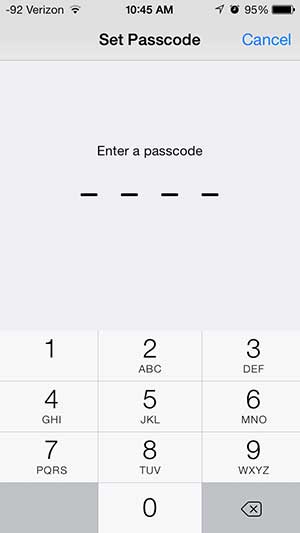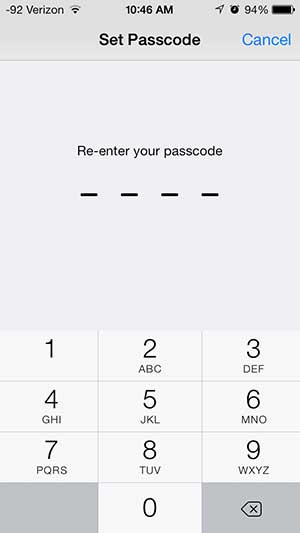Do you ever wish you could easily watch movies or TV shows from your iPhone on your TV? The Apple TV lets you do that and more, all at a very affordable price. Learn more about the Apple TV here. Step 1: Touch the Settings icon.
Step 2: Select the General option.
Step 3: Scroll down and touch the Passcode Lock button.
Step 4: Touch the Turn Passcode On button at the top of the screen.
Step 5: Enter the passcode that you want to use to unlock the device.
Step 6: Re-type the password to confirm it.
You will note that there are a few other options on this screen that you can configure based on your own personal preferences. Learn how to delete songs on the iPhone 5 if you are running out of storage space. He specializes in writing content about iPhones, Android devices, Microsoft Office, and many other popular applications and devices. Read his full bio here.